
How to Manage Workplace Capacity in 2021 and Beyond
As of July 16, Ontario moved into Step 3 of the province’s re-opening plan. More businesses have opened their doors to employees, both here and across the country. But as we all start stepping back into our workplaces, it’s clear that some changes are here to stay.
Movie theatres, shops, offices, and restaurants have capacity limits that range from 30% to 50%. So, we can’t all rush back on Monday morning and return to our old work lives. To ensure the safety of employees and customers, businesses must have plans in place that keep social distancing measures intact.
This health crisis has been hard on everyone, and at Go Evo, we’d love to get back to normal. But the truth is, companies must adapt to shifting regulations. They must also keep worker safety and mental health in mind — if someone doesn’t feel safe, it can affect their work and those around them.
In the article below, we’ll go over the key ways you can manage workplace capacity in your business. These ideas are scalable — they work for companies of all sizes.
Managing Workplace Capacity & COVID-19
Plan for Long-Term Social Distancing
One lasting effect on workplaces post-pandemic is social distancing. We don’t know how long it’ll take for health officials to be comfortable with lifting these measures. According to some experts, it may take years before we remove them completely.
Here are some of the ways you can set up your office for long-term social distancing.
Visual Aids
When employees start entering their old workspaces, old habits can resurface. Those watercooler conversations and cubicle visits can be more enticing than expected. OSHA recommends installing visual cues to remind employees to maintain physical distancing.
Desk Arrangements
That six-feet distancing rule also applies inside workspaces. To keep desks far enough apart, you may have to move a few tables around or put some desks in storage. If your office has fixed tables, then consider staggering employees in shifts — we’ll get to that later.
Barriers
Some businesses can’t stagger employees or separate desks. When there’s no other suitable option, you can install plexiglass barriers. While this strategy will cost you, it might be your only choice in factory and consumer-based industries.
Communal Spaces
Cafeterias, breakrooms, bathrooms, and lobbies can quickly become hotspots for unprompted social gatherings. They are also well-known areas for the spread of infection. Make sure your signage in these areas stands out. Cutting the number of chairs by half is a fantastic way to reduce the likelihood of these gatherings.
Hallways & Elevators
Tight spaces like hallways and elevators can cause management quite a few headaches. But by adding one-way arrows in corridors and setting up a few bold signs with maximum elevator capacity, you can help to maintain social distancing best practices.
Create Alternating Shifts for Employees to Return to Work
Getting your workspace organized is just the first step. You’ll need to know your capacity limits at different stages of re-opening. The Government of Canada’s website offers an extensive questionnaire to help reach appropriate numbers.
Once you have a thorough understanding of your capacity limits, one of the best ways to meet those targets is with alternating shifts. Staggering how many people work in your location goes a long way. Here are a few strategies to try:
- Shifts: Employees come in every other day or week
- Staggered: Employees enter at different times of the day
- Teams: Keep employees grouped so exposure is limited
While developing your capacity plan, it’s important to consider each employee’s personal situation. Some questions worth asking are:
- Have they been vaccinated?
- Do they have to commute?
- Will they need childcare?
- Do they fall into a higher risk category?
Last, it’s worth investing in a thorough cleaning plan. Begin by drafting a rubric for your custodians to follow that incorporates in-depth sanitization of desks, shared spaces, and bathrooms.
Post the rubric in a visible location or, better yet, leverage an all-in-one health & safety platform to publish your cleaning plan as well as your other protocols, and have them instantly accessible for everyone in the organization.
Consider a Capacity Management Tool
At Go Evo, we’ve been updating our health & safety tool consistently since the pandemic started. Responding to customer needs, we realized that our next big innovation had to solve some of the capacity management problems listed above.
We’re excited to announce the newest feature of the Personal Protective App (PPA): Attendance and Capacity Tracking.
The fact is the best return to work plan won’t be perfect — you may have extra visitors one day or a meeting requiring specific people to attend. Such problems multiply if your company has more than one location.
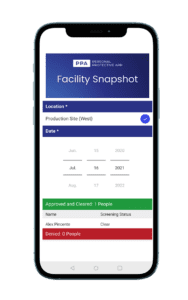
Location Visibility
Easily manage facility/office access requests. Administrators have the ability to set approvers that can grant users access with real-time visibility into pending, approved, and denied requests for any day, at any location.
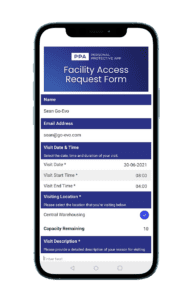
Capacity Flexibility
Administrators can set the maximum capacity for any location and adjust it as needed. Once an individual is granted access to a location, the system will automatically account for this change in capacity.
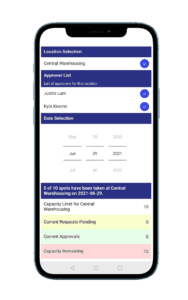
Two-Step Clearance
Two-step clearance helps keep your work environment safe. Users are not fully approved to enter a location until their request has been accepted and they have received a “Clear” status for their daily self-assessment on the date of the request.
Easy Workplace Capacity Tracking with Go Evo’s PPA
While adjusting to new workplace practices is going to be a transition for anyone returning to work, with the right strategies and tools, adapting to 2021 and beyond may just be a little easier.
You can expect our capacity management tool update very soon. To get the latest updates on PPA and other Go Evo products, make sure to sign up for our newsletter below. Looking to learn more about the Personal Protective App? Get in touch with us!
